How One Little Android Update Caused a Big Headache
By Jared Newman | Saturday, January 28, 2012 at 10:00 am
My Samsung Galaxy S II had been great to me. It’s a thin, light phone with a gorgeous Super AMOLED Plus display and a dual-core processor that handles Android with ease. When people asked me if I’d ever return to an iPhone–my previous handset was an iPhone 3GS–my answer was a cheery “nope!”
That was until last week, when AT&T delivered an Android 2.3.6 update to the Galaxy S II that destroyed its battery life. Before the update, the phone could easily last through a day of moderate use. After the update, the phone would lose about 8 percent of its battery per hour in standby. Even if I rarely touched the phone during the day, it was dead by bedtime.
I’m telling this story not just to rant–although I’m grateful for that opportunity–but to point out a risk that Android users face: An update that’s supposed to deliver nothing but good things could carry unforeseen consequences. Another example of this popped up this week, with users of Asus’ Transformer Prime reporting lock-ups and graphical glitches after updating to Android Ice Cream Sandwich.
I wasn’t alone in my battery drain problem. Similar complaints have appeared in forums on AT&T’s website, XDA-Developers forums and Android Central (where some T-Mobile users are reporting the same issue), but other users said they weren’t having any issues. This is both the best and worst kind of Android bug, because it’s less likely to merit immediate attention from the phone maker and wireless carriers when it doesn’t affect everyone.
When I asked Samsung Support over Twitter what was going on, the support team said it had passed my info on “for further evaluation.” After following up today, I was told to factory reset my phone (more on that shortly).
The Galaxy S II battery drain issue has even stumped the hackers at XDA-Developers, who haven’t been able to come up with a reliable fix. Some people are rooting their phones and rolling back to an earlier version of Android, but that can apparently introduce other problems, such as buggy Wi-Fi. Besides, rooting your phone voids the warranty, which is exactly what you don’t want to do when something goes wrong.
So today, I took Samsung’s advice and went nuclear, backing up all my data and resetting the phone to its factory defaults. Google’s built-in backup only restores apps, system settings, contacts, calendar info and e-mail, so before resetting, I coughed up $5 for MyBackup Pro so I could easily restore my home screen layout, text messages, phone calls, and photos as well. Neither process went smoothly, so I still have to spend a bunch of time tweaking my phone to get it back to its old state.
For now, I’m not quite sure whether the factory reset completely solved the problem. After about two hours of idle time, my phone’s battery is down about 10 percent, which isn’t stellar but seems better than it was before the update. Either way, I shouldn’t have to start from scratch whenever a system update comes around.
In fairness, buggy updates can happen on any smartphone platform. Windows Phone users and iPhone users have been victims too. But Android’s presence on many phones, with many slight variations in software, across several wireless carriers–yes, I’m talking about the dreaded “F” word–makes problems trickier to identify and fix.
If you’re really unlucky, like me, the companies who made your phone won’t be in any rush to help. The best you’ll get is some generic advice that may or may not solve the problem. If it doesn’t, and you don’t want to attempt hacking a fix on your own, getting a new phone under warranty is your only option.
Are my battery woes enough to make me swear off Android when it’s time for a new phone? No, because a lot can happen between now and then. But this is the first issue I’ve had that’s given me second thoughts.
[This post republished from Techland.]
14 Comments
Read more:
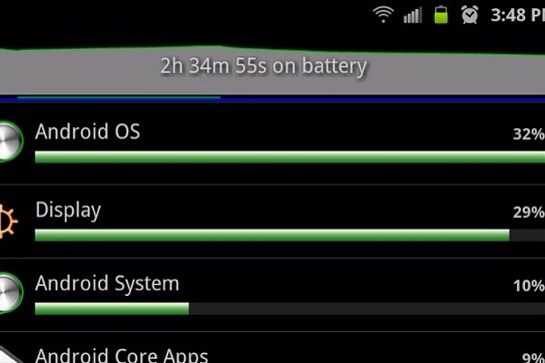













January 28th, 2012 at 11:35 am
Another tip to try: Menu->Settings->Applications->Running services. See if you can stop anything that you won't ever use (FB app? Social Hub? Media Hub? AT&T Navigator?).
More details in story format:
I recently upgraded from an HTC Aria to the Galaxy S II, and was less-than-wow'd by the battery life. I checked, yes, I am running 2.3.6. I may have to do some more digging around to see if I am seeing the same problem.
The first day I got the phone, I plugged it in and charged it completely, and then set it on my headboard and went to sleep. I woke up the next morning and it had shut itself down because the battery was so low. I was pretty confused, so the next night I made sure it had 100% before going to sleep — same thing!
I found a few services running that I really didn't need (nor want), and the ones I could turn off I did. This has helped my battery life, but it is still only slightly better than my old Aria (part of the reason I upgraded).
January 28th, 2012 at 12:30 pm
If I'm not mistaken, those running services start up again on their own even if you've shut them down. I deleted all the apps that I could, but some you can't get rid of (including AT&T Navigator).
And just to be clear, I was fine with the battery life before the update. Battery-saving tips are great but I shouldn't have to use them just to undo the damage caused by Samsung/AT&T.
January 28th, 2012 at 12:40 pm
Similar story. Samsung galaxy s2 on virgin mobile in australia. got the update about 2mths ago and was most excited as it promised better battery life than 2.3.3 that it came with. However not so it’s now 2.3.6 and I get worse battery life and random resets. Have been thinking of a factory restore but the backup issue just annoys me. Have considerd rooting but not wanting to void warranties is the issue there. Lost faith in android..no… Samsung…yes.
January 28th, 2012 at 1:09 pm
As Harry said in the article, all platforms have had their similar issues, including the iPhone. The original upgrade to iOS 4 on my older iPhone 3G cut my battery life in half. However, Apple did realize the issue and by the 4.2 update had resolved the issue to the point that it was almost back to normal even with the improved capabilities.
What you need to watch for now is whether or not you will get the patches necessary to restore your system's battery life or if you're stuck with this issue until you replace your phone.
January 28th, 2012 at 1:11 pm
Sorry, I meant Jared.
January 28th, 2012 at 2:23 pm
I encountered the battery-draining problem immediately after my Galaxy Nexus received an upgrade to 4.0.2. I shut down and restarted my device, but the problem remained. However, shutting it down and removing the battery for about thirty seconds solved the problem for me. It's like some hardware component like the camera sensor was stuck on and sucking down the power.
January 28th, 2012 at 2:32 pm
You can also check Battery history -> Partial wake usage (easy to open with https://market.android.com/details?id=com.bwx.qs….
January 28th, 2012 at 2:46 pm
I think your title should be changed to make it clear that it is a Samsung Galaxy S II problem rather than an Android problem. I've had a couple of updates to my HTC Desire HD without a problem.
Like Vulpine above, my wife's iPhone 3G suffered after its upgrades (not sure which ones) but never really recovered. It wasn't a battery issue so much as a slow down. That and other issues with the interface have put her off the iPhone for life. I, on the other hand, am keeping an open mind.
January 28th, 2012 at 4:04 pm
hey, atleast it didn't brick your iPhone like iOS5
January 28th, 2012 at 4:17 pm
I'll argue that one because iOS 5 is running quite well, thank you, on my iPhone 4.
I will acknowledge that some people had issues–in fact, I was one of them–but I wasn't "bricked." It took me three attempts, having to reset and restart the download before it completed, but my wife's update succeeded in a single attempt. Personally, I don't know why my update failed but the cause appeared to be my computer itself and not anything to do with the update or the phone. When you can see a download stall and eventually time out, I'm not going to blame the update process or the device being updated. Rather, I'm going to blame the fact that Apple's servers were swamped with download requests while things went much more smoothly by simply waiting two days.
January 29th, 2012 at 8:20 am
I owned that galaxy s II for a week. Everyone I knew couldn't understand a word I was saying, tried all sorts of adjustments, att looked at it, nothing helped. It's not a phone. It's a tiny music player and web browser/computer. Not surprised it didn't take an update well….
January 30th, 2012 at 9:43 pm
Droid X on Verizon has the battery issue as well.
My Wife and I have the same phones. She accepted the update I have not. Since then she can hardly make it through the day. I have had no problems at all.
January 31st, 2012 at 10:01 am
Try the app Juice Defender. I don't know what it does but it worked for me. I had the same issue when i upgraded my Galaxy S to 2.3. Somehow this app fixed it.
January 31st, 2012 at 7:27 pm
I disagree with blaming Android for this or even just saying that its a risk common to Android. Samsung wrote, tested, and paid your carrier to deploy this update. The carrier had their shot at testing it, too, if they wanted. They both have access to plenty of these phones to test with. Clearly, they didn't take that opportunity to test sufficiently. This is due to poor QC on Samsung's and AT&T's parts. They each get to choose how many varieties of phones they provide to the market and how quickly they deploy updates. If their testing resources are insufficient to meet that schedule, its their own fault. The trade off is that they don't pay a penny in licensing fees to Google for the OS.