As some of you who follow my coverage may know, I like using my Apple TV. More specifically, I'm a fan of using AirPlay to stream media to my Apple TV. For those unfamiliar, AirPlay allows iOS and iTunes users to stream media like music, video, and photos to an AirPlay-enabled device—in my case, an Apple TV is the only one of those devices I own, but Apple also allows third-party speaker manufacturers to license AirPlay so that they can receive streamed audio. And of course, you can still stream audio to an AirPort Express, which itself can be hooked up to any manner of speakers you like.
My primary uses for AirPlay usually involve streaming Pandora from my iPhone to my TV (the main speakers for my living room), and passing around an iPad when friends are over so we can easily browse and watch funny YouTube videos on the big screen. (The Apple TV has its own built-in YouTube app, but trust me: when friends are over, it's easier and more fun to use the iPad as a YouTube video selection device.) On occasion, I also stream my iPad's screen to the Apple TV in order to show off an app or a game I'm playing.
But, as with many things made by Apple, AirPlay's capabilities can be somewhat limited—especially when it comes to streaming from a computer. Sure, you can stream music from within iTunes on both a Mac and PC, but when it comes to anything outside of the iTunes universe, users are out of luck. And as I have discovered recently, there are potentially many non-iTunes apps that you may want to stream media from. For example, you might be listening to a great playlist on Spotify on your Mac and don't want to switch over to an iOS device in order to stream it (as I am right now, in fact, as I write this). Perhaps you're listening to a speech in Safari that you'd like to stream to your TV. Or maybe you're just watching a movie on your computer but want to stream the audio to your higher-quality AirPlay speakers.
That's where Rogue Amoeba's Airfoil comes in. Airfoil is not a brand new app—Rogue Amoeba has sold it for years as a way for computers to stream media to each other, which Airfoil can still do—but the software has renewed appeal to AirPlay device owners looking for more flexibility. And since Airfoil is often lauded by Mac users as one of the best applications out there for this purpose, we decided to finally (finally!) check it out.
First things first: Airfoil is available for both Mac and Windows, but we tested out the Mac version. Each license costs $25, though you can purchase a Mac + PC bundle for $40 (there is also a free trial available for both platforms). Rogue Amoeba just released Airfoil 4.5 for Mac in October of 2011, and the version we used for this piece was 4.6.2.
Streaming: it works (most of the time)
The base features of Airfoil include the ability to stream audio from any app on your machine and the ability to send audio to more than one receiving device at the same time. If that's all you want to do, then that's perfectly fine—the controls are simple and straightforward enough that you can perform the simplest of functions without mucking with other settings. The main drop-down at the top of the window allows you to select your source app, while the devices listed underneath the drop-down are ones that can receive your AirPlay stream. Click the button with the music note in order to stream to the device in question.
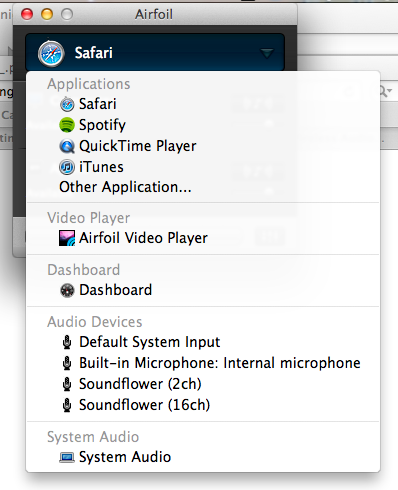
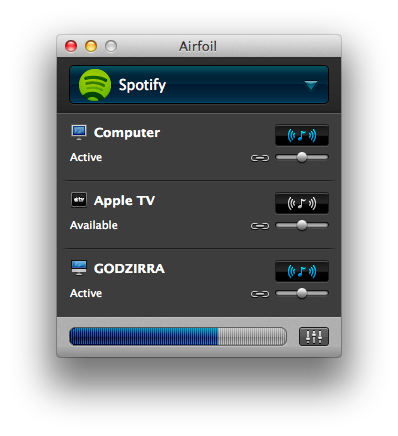
When we used Airfoil to stream audio from Safari, and later from Spotify, to the Apple TV, it worked well. There were some points in which the AirPlay streamed seemed to hiccup and interrupt our audio, but it was unclear whose fault it was—the hiccups sometimes happen when we're just using Apple's own technology to stream from iOS, so we suspect they're related to Apple's implementation of AirPlay, and not Airfoil. When you stream music to the Apple TV via Airfoil, it passes along any metadata it can find too, so you're never left wondering what you're listening to or where it's coming from when you look up at the TV.
As part of the Airfoil 4 release, Rogue Amoeba added the ability to play Web video, though the description can be somewhat misleading at first. What you want to believe is that Airfoil can stream vide from the Web—namely from Netflix, YouTube, or *gasp* Hulu—to an AirPlay device like the Apple TV. That, unfortunately, is not true. What it can do is stream the audio from those sources while the video continues to play on your machine. This was disappointing when we first discovered it, but the limitations make sense (not that we're thrilled about them)—Apple doesn't currently make it possible for third parties to stream video, so they are currently limited to audio only. So, we don't blame Rogue Amoeba here, except to say that the description of this feature is confusing upon first blush.
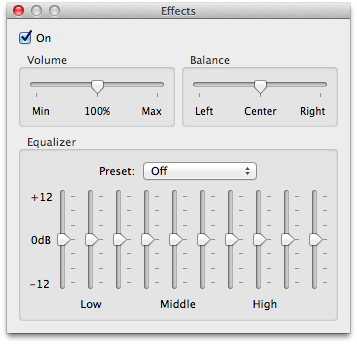
One thing that audio nerds might get into is the ability to adjust the effects of your audio that is being streamed. Those who aren't interested don't have to mess around with them at all—the defaults work perfectly fine—but if you choose to hop around on different Equalizer presets (or even set some of your own), the results will stream through to your receiving device. This is a nice touch for those who don't otherwise have that level of control over each song, like when you're listening to Pandora stream instead of an iTunes song.
Another nice touch is the ability to link Airfoil to your computer's own audio system. When you do this and then hit your Mac's volume buttons up or down, the streamed audio's volume will go up or down with it. We liked this particularly while we were listening and working—the ability to quickly turn down the volume of my Apple TV's audio from my own keyboard is certainly helpful when phone calls come in.
Airfoil Speakers
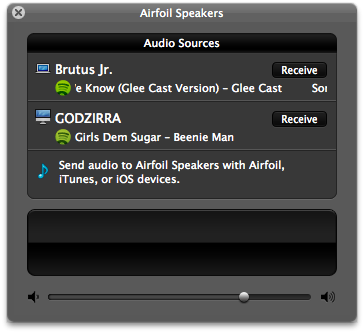
In addition to Airfoil, the download also comes with a copy of Airfoil Speakers, an app that allows you to turn your own machine into a device that can be streamed to from Airfoil on another computer. We tested Airfoil Speakers a bit by streaming music from an iOS device to an iMac, and from Mac to Mac—it performed exactly as expected. What is nice, however, is that Airfoil Speakers allows you to control "select" audio sources that are being streamed to your computer. When we tested it with Spotify, we were able to pause and skip forward or back on the received stream, which is good enough for us. You can even stop the stream if you don't want to hear it anymore, and if there are multiple computers on your network that are offering up a stream, you can choose which ones you want to listen to.
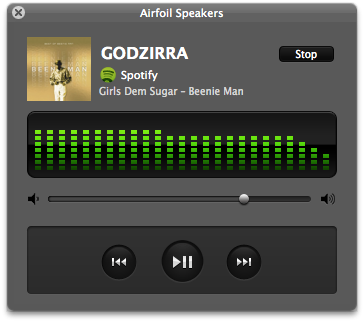
Getting the job done
Is Airfoil worth the $25? To us, it most definitely is—not so much because we have to have our Mac's audio playable on an Apple TV, but because $25 is quite an affordable price for such a luxury. If I'm already on my Mac (or Windows machine, as the case may be) and I want to listen to some music from my main TV or living room speakers, I no longer have to dig out my iPhone and find a way to stream it from there to the Apple TV—I can do it straight from my computer. The benefits that come with Airfoil Speakers, if you want to stream from device to device, are certainly nice too, and add an extra layer of frosting on the already affordable price tag.
Do you have any other suggestions for us to check out when it comes to AirPlay? Let us know in the comments.
reader comments
43