If you're a stranger who follows me on Google+, you might think I rarely use the service. That's because the majority of my posts have been limited to the seven circles I created for friends, acquaintances, family, Ars staffers, and other people I like to expose to various aspects of my personality. You had no idea? That's exactly the point.
After one month with Google+, it's clear to me that this—sending updates to certain groups of people and not to others—is the main appeal of the service. I was one of the first people to loudly declare that you can do the same thing on Facebook, but so few people know this that it's basically a nonexistent feature; that's the problem with Facebook. With Google+, sending out certain updates to some people and other updates to other people is right at the forefront of the experience. You are always asked to make a conscious decision about your social circles and about which circles get to see which posts.
Some people don't like this approach. I do, but it took a while. Truth be told, I was a fierce skeptic of Google+ when it was first announced, and I wasn't pleased at the idea of using it every day for a month. (Every single day?) As the Ars forums might say, Google+ was Yet Another Social Network (YASN), and one led by the company behind the spectacular privacy failure that was Google Buzz. Google's previous social network, Orkut, failed to impress (at least, in the US), and the prospect of dedicating my time to YASN wherein I would interact with the same people I already know through Facebook or Twitter was not appealing.
But Google+ has grown on me. Despite some of its latest struggles, I think Google has a leg to stand on with its latest social venture.
What Google+ has going for it
Because most of us like to frame the unfamiliar with the familiar, let's get the necessary comparison out of the way first: Google+ occupies a space somewhere between Facebook and Twitter, but I think it falls closer to the former. Features match Facebook in many ways, but it's the implementation and presentation that makes them starkly different.
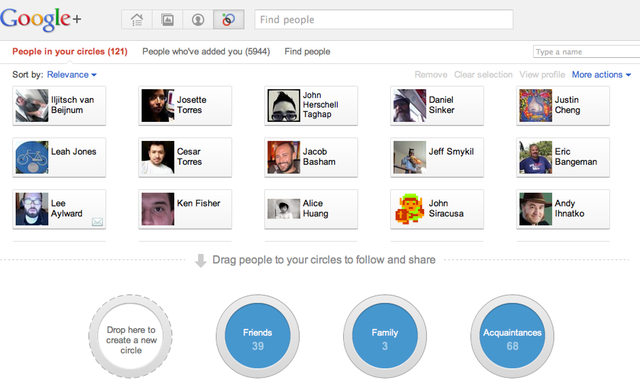
Let's start with posts and Circles—the core functionality of Google+. Posts themselves translate to Facebook wall posts or to tweets, while Google's "+1" button translates to Facebook's "Like" button.
Google+'s Circles translate to Facebook's lists but not to Groups (I'll go more into that later). Google+ prompts users to categorize every single person in their life into some sort of Circle, and those people won't be able to see any of your non-public posts unless you do so.
On Facebook, lists are virtually unknown (and are in the process of being supplanted by Facebook Groups) and Facebook users are subconsciously pushed toward public disclosure thanks to default settings and the general UI. Google+ takes the opposite approach; the predominant thought when you go to make a Google+ post is, "Who exactly will see this?"
Because Google+ pushes the Circles so hard, divvying up your posts among different groups of people is at the forefront of the experience. Those who find this laborious tend to be heavy Facebook users, which is understandable—they're not used to facing this decision every time they make a post, and it's undoubtedly annoying to them. But for those of us who have always been trying to find ways to share information with friends while limiting exposure to others, Circles can be a blessing. Simply forcing users to always think about the distribution of their posts is in itself good for privacy.
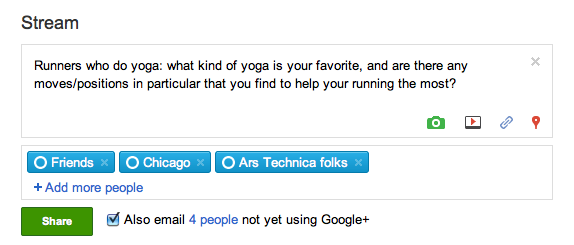
Compare this to Twitter. Some people like to maintain two (or more) Twitter accounts in order to separate out different aspects of their lives. This has been going on since the beginning of Twitter, but seems to have increased in recent years over increased awareness about privacy. Someone might have a private account for close personal friends but still maintain a public account for everyone else; someone else might have an account for just his own musings while maintaining a second for links he wants to share.
This is an imperfect solution, and it quickly becomes cumbersome to manage more than one Twitter account. (While using Circles may be a tiny bit tedious, it's no comparison to this kind of account switching.) Google+, on the other hand, allows you to maintain a single, unified account where you don't have to switch between log-ins. I can share a link to a story I wrote with one Circle while talking about some of my life concerns with another, more intimate circle, and the two don't have to cross if I don't want them to.
Even better is Google's tool that lets you see your own profile page from another user's perspective. Want to make sure your mother can't see a post you made about puking at the bar? Type in her name (assuming she has a Google profile—if she doesn't, then she's just public) and see which of your posts show up for her. Or say you have a post about sex toys (gasp!) and you don't want the big boss to see. You may know in your heart of hearts that you marked that post friends-only, but if you want to confirm it, you can. I plugged in my big boss to show you what this looks like:
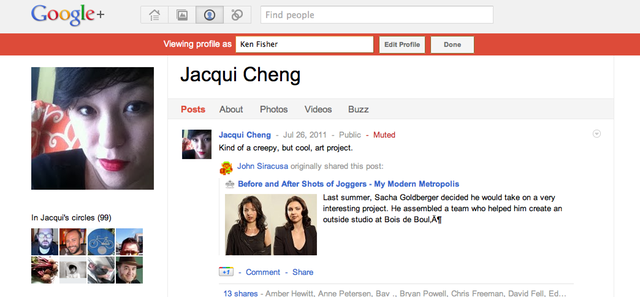
The tool is simple but effective, and it can certainly help to head off embarrassing over-sharing. In fact, while taking the above screenshot, I discovered that I had accidentally added a (very) loose acquaintance to my "Close Friends" group instead of to the "Acquaintance" group, allowing him to see some of my more private observations. That was a very helpful discovery.
There are other benefits, too. There's no character limit to Google+ posts, meaning that you have much more freedom than the 140 characters allowed by Twitter and—I didn't even know this before writing this article—the 400 character limit imposed by Facebook. This provides the freedom to treat Google+ like a blog, but most people don't (yet) do so, and it's not particularly annoying at this point. I have already used Google+ over Twitter several times for the express purpose of asking longer questions of the general public.
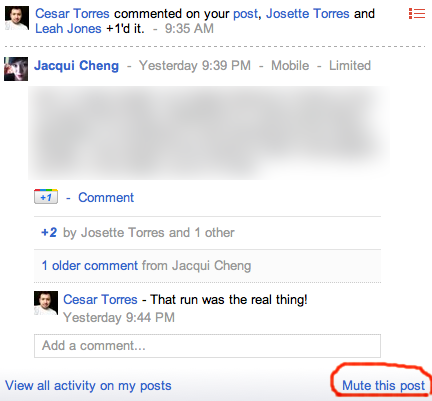
reader comments
169