We've already spent a lot of time discussing the redesigned 21.5-inch iMac, which was announced in October and shipped last month. Its bigger brother, the 27-inch iMac, needed a little longer in the oven—there were rumors that Apple was having difficulty with assembling its large glass-bonded display. However, those rumors ultimately proved unfounded, and 27-inch iMacs began showing up for early buyers late last week.
We've received ours, and from the outside, there really isn't anything here we haven't already seen—the 27-inch iMac is the same overall shape as the 21.5-inch iMac, just scaled up. But on the inside, things are much different.
Seen dead-on from the front, it appears identical to the previous 27-inch iMac. From the top or sides, though, the difference is obvious.

Apple has been pilloried for making the 21.5-inch iMac's RAM non-upgradable (at least, non-upgradable without some significant disassembly), but the 27-inch iMac doesn't share this shortcoming. On its rear is a small hatch; depressing a button at the top of the power socket releases the hatch, and underneath it are four memory slots in a small swing-out enclosure. Our iMac shipped with two 1600MHz 4GB SODIMMs installed and two slots free.

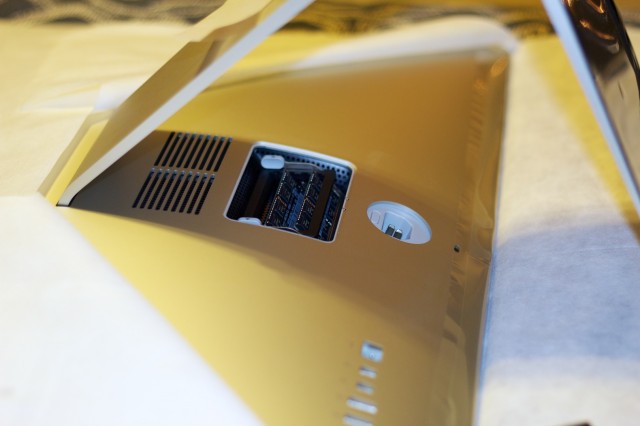

Though the outsides are similar except in scale, the guts are definitely more powerful. The 21.5-inch review iMac we previously discussed was a base model, equipped with a 2.7GHz Intel Ivy Bridge i5-3330S and a 2.5" 5400 RPM hard drive, along with an Nvidia GeForce GT 640M GPU. By contrast, our 27-inch iMac is stuffed to the gills with every upgrade possible except for the ludicrously overpriced Apple RAM: a 3.4GHz Intel Ivy Bridge i7-3770, a Samsung 830-based 768GB SSD, and a GeForce GTX 680MX GPU.
One interesting difference between the two models is that in spite of the domestic US assembly stamp some iMacs are sporting, this one was most decidedly assembled in China.
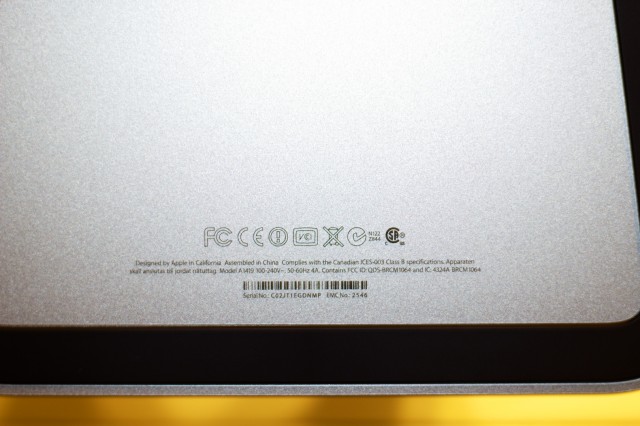
As with the 21.5-inch iMac, there is no optical drive in the 27-inch—it has been sacrificed in the name of slimness. The only place where I thought this might give me trouble was in prepping Boot Camp to install Windows 7, but the automated Boot Camp assistant takes the lack of an optical drive into account and offers an elegant solution. If you have access to an ISO image of a Windows install disc—like from TechNet or MSDN, for example—the Boot Camp assistant will not only create a bootable USB stick for you from that image but will also stash the necessary drivers in a subdirectory on the USB stick. This worked extremely well.
Benchmarks
Once I had Windows 7 up and running, the Boot Camp assistant provided me with version 306.37 of Nvidia's video drivers. I updated these to the latest beta drivers available (version 310.77), and then ran 3DMark 11 in the "Extreme" preset.
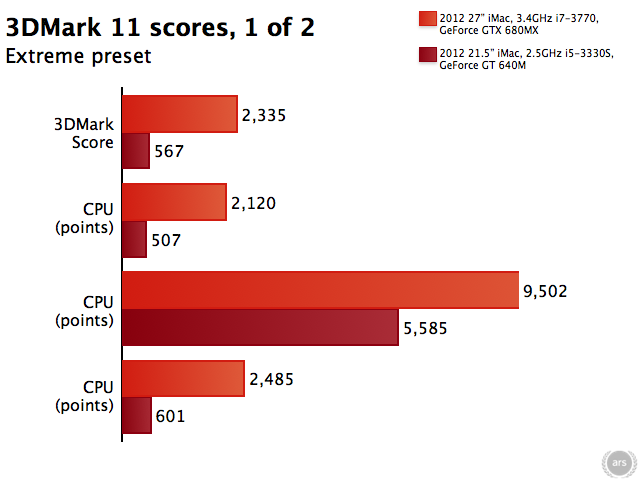
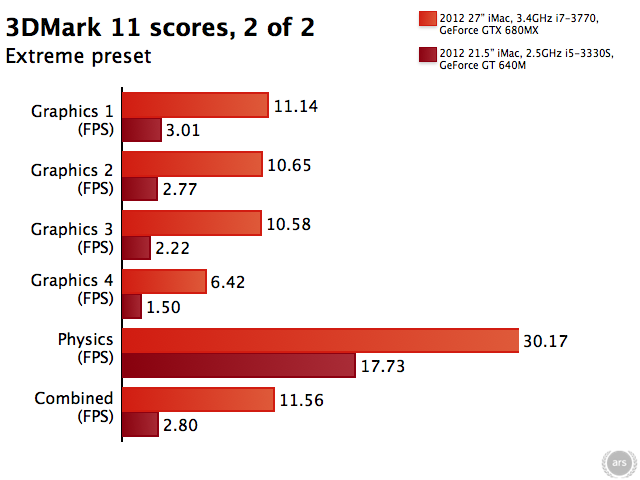
The i7 CPU and faster GPU trounce the 21.5-inch iMac, which is to be expected. The iMac pulls in quite respectable numbers under 3DMark 11, and we expect it to be a perfectly fine gaming computer (though buying an iMac specifically for gaming is not a particularly good value proposition).
The iMac also turned in tremendous improvements over its base model little brother in Cinebench and Geekbench.
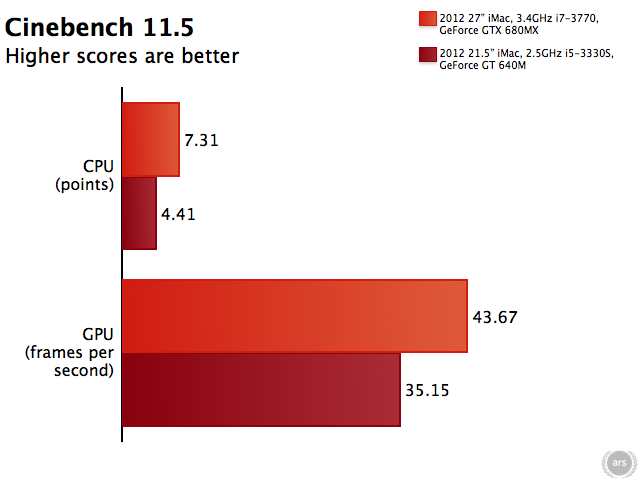
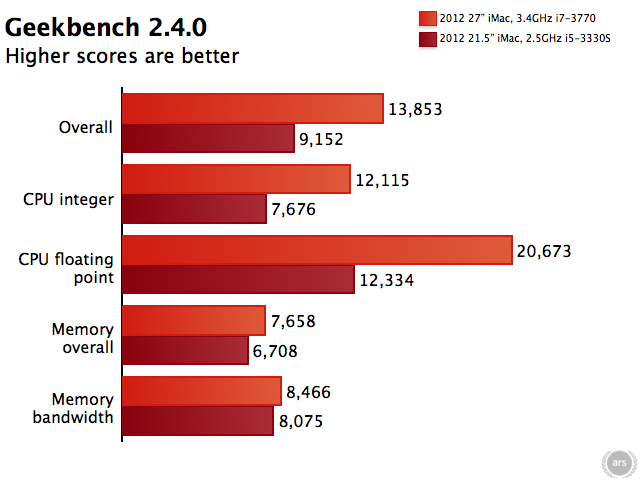
We didn't run a complex set of disk benchmarks against the 27-inch iMac, since the Samsung 830 on which its SSD is based is a pretty well-studied piece of kit. However, a quick run with the free Disk Speed Test from the Mac App store yielded these results, which are about what you'd expect for the SSD.
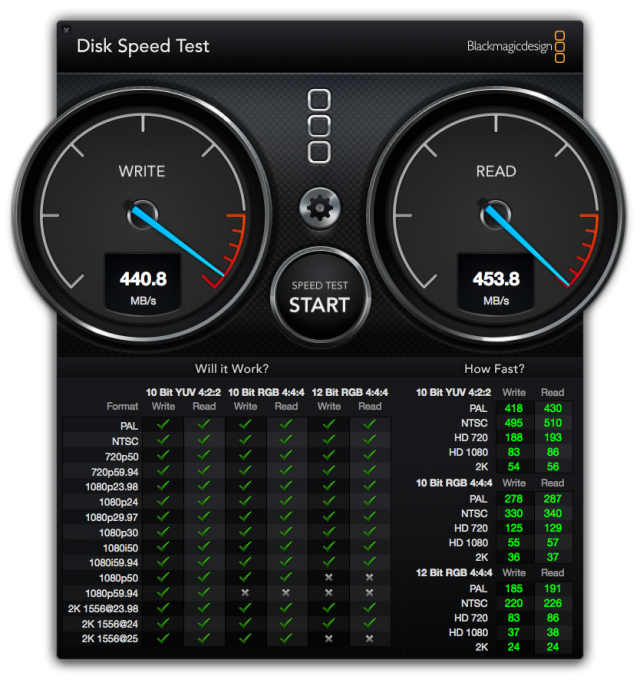
Subjective experience and value
The 27-inch iMac looks sharp—metaphorically and physically—and it's very, very quiet. There's only a single fan inside, and the lack of a mechanical hard disk drive or any other moving parts makes for a near-silent desktop. The fan spun up a bit during benchmarking, but it didn't make very much noise—it was the loudest thing in the room, but my office is pretty quiet. During a multihour gaming session, the fan stayed spun up at a constant level, but the noise was still less than the previous-generation 27-inch iMac under load. As soon as the CPU and GPU dropped back to near-idle, the fan began to spin down, and the computer was near-silent again within about 30 seconds.
The SSD means that you won't be encountering very many disk-related bottlenecks during daily use. Applications, even big ones like Aperture or Final Cut Pro, launch with a single bounce (though we found Final Cut Pro occasionally taking two). We figure most folks will go for the Fusion Drive storage option, which means that they ought to get SSD speeds during daily usage except in rare cases when accessing cold data. Apple has indicated that Fusion Drive keeps the OS X system files pinned to the SSD side of the volume, so Fusion Drive-equipped Macs will boot just as fast as all-SSD Macs and should provide a very speedy subjective experience.
Mo money, mo components
The price is another matter entirely. Though we didn't tick every single box on this computer's configuration, we did upgrade everything except the RAM. The base 27-inch configuration costs $1,799, and the up-rated model starts at $1,999. We bolted our build-to-order options onto the up-rated model. The 3.4GHz i7-3770 adds $200; the GeForce GTX 680MX adds $150, and the 768GB adds a whopping $1,300. Our 27-inch beast came out to $3,649 before tax, which harkens back to how much computers typically cost twenty-plus years ago.
It's steep, but is it unreasonable, considering the bill of materials? Building a PC with comparable specs doesn't really get you too far off from the iMac's price; the most inflated item in the computer would be Apple's RAM, which we didn't spring for. After that, the $1,300 768GB SSD seems to be the biggest price outlier. However, though SSD prices are falling and are typically lower than $1/GB even on high-quality drives, it's difficult to find a consumer SSD with the same capacity as this one in order to directly compare prices. Newegg lists a few SSDs with capacities greater than 512GB, but nothing directly equivalent to the 768GB SSD in the iMac. OWC sells a 2.5-inch Electra with 960GB of capacity for $1,200, but it's only a SATA II part.
The built-in screen, too, adds significantly to the cost. Comparable IPS-panel 27- to 30-inch LCD displays are not cheap, coming in at anywhere between $800 and $1,300, depending on size and brand. If we figure the SSD's price to be "fair" (since it's difficult to find an SSD to compare it to with the same speed and capacity), and then add on $1,000 for the display, that cuts the rest of the components' aggregate cost down to $1,349. For that, we're getting a Kepler-based mobile GPU (with no real pricing available for this specific model, but we'll say $300 based on pricing for other Kepler models), a fast CPU (about $300), and 8GB of RAM (let's say $40).
Now we've got $709 to play with. From that, you'd subtract the custom Ivy Bridge motherboard (which includes a pair of Thunderbolt controllers at $20-30 each), along with the remainder of the innards (HD webcam, Wi-Fi and Bluetooth connectivity, speakers). Then there's the cost of the aluminum enclosure, along with associated manufacturing costs. Apple also needs to make some money somewhere; the component prices above have some margin figured into them, but there's an overall margin component, too.
Taking all this into account, the 27-inch iMac does indeed cost more than if you parted an equivalent box together yourself, but you can't really part together an equivalent box. Components like the SSD and the GPU are at least so far unavailable outside of Apple, though you can trawl eBay for 768GB SSDs pulled from MacBook Pros, which use the same part. There's still some "Apple tax" in the price, but it doesn't seem terribly unreasonable. The hardest component to swallow is the SSD, but removing that and its $1,300 price from the picture brings the price into more reasonable territory. Substituting a 3TB Fusion Drive for the 768GB SSD would knock $900 off the sticker price, bringing it down to an easier-to-swallow $2,749.
A computer to live with
Whether or not you find the pricing reasonable, the iMac's closed nature tends to turn off upgrade-happy enthusiasts, and the new glued-together models are the most difficult iMacs yet to get into. To get the most return on an iMac, it needs to be a computer you keep for years, and a tinkerer's computer doesn't usually survive for years without multiple gut-swaps—a new video card here, a new CPU there, perhaps a new motherboard every year or two. The iMac is not (and has never really been) for folks who want the freedom to tinker.
However, if swapping parts isn't your idea of a good time, it's a fine computer. The iMac's design is attractive, the components are sporty, the screen is beautiful, and in daily use, it's quick and quiet. We would have preferred perhaps some additional build-to-order storage choices, as there's a pretty tremendous gap in price between the Fusion Drive options and the 768GB SSD—a gap that 256GB and 512GB SSDs would have slotted into nicely. However, the absence of non-crazy SSDs seems to indicate pretty clearly that Apple would prefer you upgrade to a Fusion Drive.
If you can be content with spending a fair chunk of change on a computer you'll keep for three to five years, the iMac is a good choice. If you have a burning need to buy a swap video cards, hard drives, or CPUs every six months, the iMac is not (and never has been) a good choice.
reader comments
124