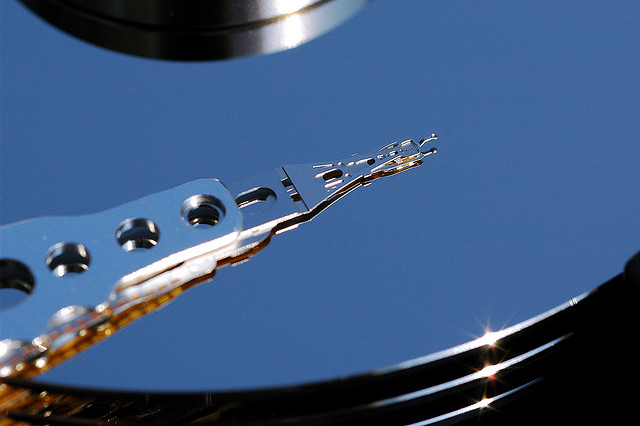
Microsoft's Surface Pro tablets, due to go on sale in the US and Canada on February 9th, have two storage options. The cheaper model will have 64GB of SSD storage; the more expensive one will have 128GB. Unsurprisingly, some of that space is used by the operating system itself, so not all of it is available to use for files. Surprisingly, there could be as little as 23GB free on a new device, with a whopping 41GB unavailable. The 128GB unit fares better, with 83GB available.
This isn't the first time we've heard grim tales about Surface disk space. Surface RT, which comes in 32GB and 64GB models, also reserves a large chunk of storage, with the result that the 32GB unit only has about 16GB of usable space.
41GB seems extraordinarily excessive. Where's it all going?
We don't know all the details just yet, but as with Surface Pro's ARM siblings, the truth might not be quite so bad when you examine it closely. For a start, the SSD, with its capacity of approximately 64 billion bytes, only has a formatted capacity of 59GB; that's five of the 41GB accounted for right there, due simply to differences in counting. Annoying, but the same "loss" exists on many other platforms too.
Both Surfaces dedicate a certain amount of disk space to recovery partitions, to enable the entire machine to be wiped and reset with no access to additional media. Presuming Microsoft is using 64-bit Windows 8 on the Surface Pro (which seems likely, as it's a 64-bit machine), this would typically account for around 8GB.
Windows itself takes up a big old chunk of disk space too. The disk image I have of a fairly pristine (albeit patched and up-to-date) Windows 8 install takes a shade under 14GB, and about 4GB of that image represents page file. Similar numbers are reasonable on the Surface Pro, perhaps a little more depending on what options it has turned on. Another 3-4 gigabytes will then be used by the hibernation file (hibernation files used to have to exactly match the RAM size, but recent versions of Windows compress them somewhat to reduce the disk impact).
Windows also tends to be a little more generous than strictly necessary with the size of its boot partitions and related bookkeeping information, so we might expect to see perhaps a gigabyte occupied there.
Still, this would only come to about 32 of the 64GB used. Where's the other 9 going? One possibility is that Surface Pro comes with software preinstalled. Although one would expect a PC from Microsoft to be crapware free, it wouldn't be altogether surprising if Microsoft included a trial version of Office 2013; after all, Microsoft really does want to coax users into signing up for a $99/year Office 365 subscription, so making the first hit free to Surface Pro buyers wouldn't be too shocking. Something like this would gobble up another 2-3 gigabytes.
As for the rest? That's anyone's guess. Another 6-7 gigabytes does sound like a lot, certainly more than you'd like to lose. It's not impossible that some of it's taken up by Windows itself, if for example Microsoft has included some of the more common language packs.
The other option? Microsoft is simply being conservative, and there will be more space on these devices than the company has said. This isn't such a stretch; the numbers Redmond gave for Surface RT's free space were lower than the reality on shipping devices.
If you want to obliterate the recovery partition and take back that space, there's an easy way to do that, by the way. Start the "Create a recovery drive" tool and it gives the option to copy the recovery partition to a USB key and then remove it from the hard disk, freeing up the space it occupies.

Nonetheless, it's clear that a surprisingly big chunk of space is used up on the Surface Pros. Windows 8 is pretty big—much bigger than iOS and Android, for example—and that's certainly a major part of the issue. It's comparable in size to OS X Mountain Lion, however, so whether the operating system takes up "too much" room depends on whether you're comparing Surface Pro to laptops, in which case it's about right, or tablets, in which case it's obese.
This is also exacerbated by some of Microsoft's design decisions. Including a recovery image on the system disk itself makes sense, since it's fast and convenient should you need to reset the machine. But it also means burning 8GB of disk space, permanently. Was it the right thing to do? That's harder to say. OS X uses another approach; it has a small recovery environment that can download a fresh operating system image from the Internet. That's much lighter on the disk, but for most Internet connections it's a great deal more time-consuming.
Before the Internet download option, some Macs shipped with USB keys containing the operating system image. Again, this alleviates the permanent disk usage, but it's also inevitable that the USB key will go missing just when you need it most. Still, if this is the option you prefer, you can go this route with Windows using the built-in recovery drive tool.
Microsoft's choice may be heavier on disk space, but it's also robust and efficient (remembering, of course, that guarding against disk failure is irrelevant; Surface Pro won't contain a user-serviceable disk, so there's never any need to install the operating system onto a blank machine).
If space availability continues to be a problem for Surface users, there are other storage options too. Carrying around a USB 3 disk isn't particularly elegant (though it opens the door to almost unlimited extra space), but sticking a microSDXC card in the slot to add another 64GB is simple enough.
23GB of available space is certainly enough to give people pause for thought, however, and that's really not what Microsoft needs. The 128GB model is a lot more comfortable, but unless you live in the cloud, the 64GB units may be best avoided.
reader comments
195