Microsoft working to bring natural language, speech input to Excel

If you liked Flash Fill for Excel 2013, you're going to love Analyze for Excel. And if you're an Excel user who hasn't heard of either, read on.
Flash Fill is a feature baked into Excel 2013 that enables Excel to fill in information based on examples of what a user wants. As explained in a recent Microsoft Research write up, a user could type a correctly formatted example of names or numbers and FlashFill will automatically fill in the rows below the example with the same formatting. (Microsoft Research and the Office 2013 team worked together on the Flash Fill feature.)
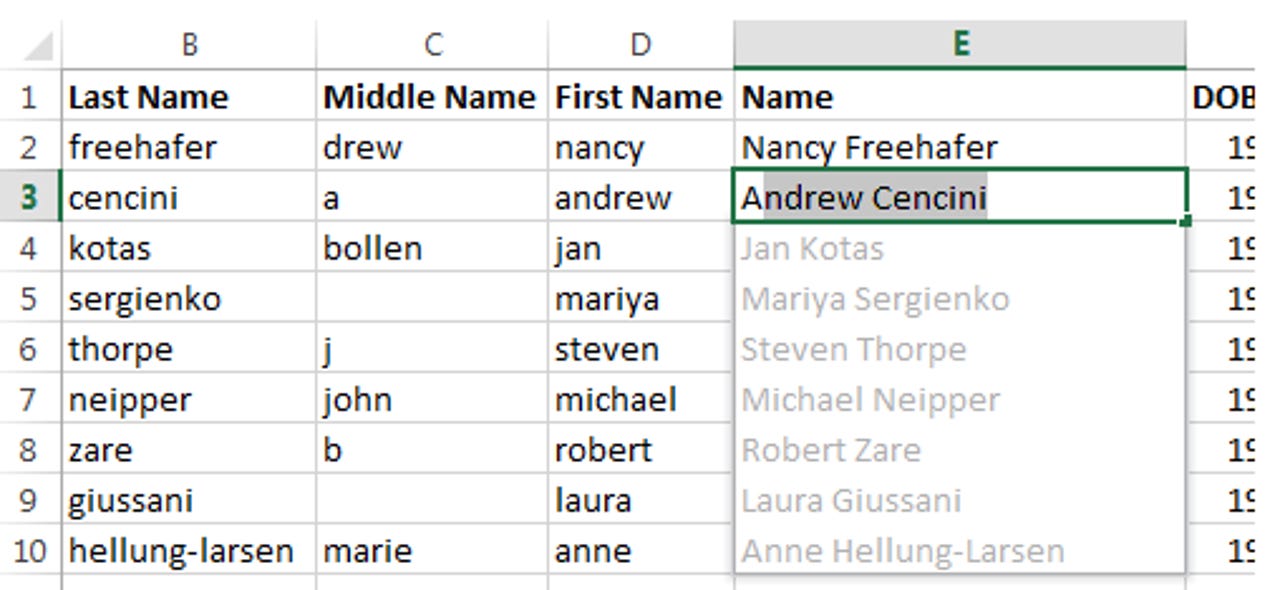
Microsoft Researchers are now working on the follow-up act, known as Analyze for Excel. During a presentation at the recent Microsoft Research TechFest 2013 event -- the part that was for employees only and closed to outside guests -- researchers provided a demonstration of Analyze. Stephen Chapman unearthed a video clip of that demo and published it to his MSFTKitchen site last week.
Analyze uses natural-language tools and automatic-programming-generation techniques to allow users to perform basic calculations and other analytic tasks inside Excel spreadsheets. Instead of having to figure out a way to generate a specific query, users will be able to type in requested information, such as "who got paid the most," and let Analyze do the work of parsing and answering.
At the end of the video clip showing off Analyze, Microsoft Chief Technology Officer Eric Rudder says that eventually speech input will be enabled, allowing users to query Excel by voice.
There was no timetable revealed as to when Analyze will be available as part of a next version of Excel or as a standalone module. But based on the video clip, it sounds like Microsoft officials soon could start using Analyze as one of many examples of machine learning technologies that the company is honing.
While on the topic of Office productivity tools, it's worth mentioning Microsoft updated the Metro-Style/Windows Store version of its OneNote note-taking app last week. The update includes pen and inking improvements, plus support for Office 365 notebooks.