
A ModBook Pro is exactly what it sounds like—a 13-inch MacBook Pro, but modified by a third-party company to be used as a Mac tablet.
"A Mac tablet? Isn't that an iPad?" That's the universal question I received when telling anyone about this review. When compared against the product's original launch in 2008, the ModBook Pro certainly has some new challenges when it comes to finding its niche in the "tablet" market. Back then, the idea of a tablet was something like the ModBook Pro—a full-blown computer whose screen was flipped around and could be used as a flat device, usually with a stylus. Nowadays, "tablet" usually refers to a product that's more slimmed down with some version of a mobile operating system—an iPad, or a Galaxy Tab, or a Surface.
| 2012 ModBook Pro (Ars review) | |
|---|---|
| Screen | 1280×800 |
| CPU | 2.9GHz dual-core Intel Core i7 (Turbo Boost 3.6GHz) |
| RAM | 8GB DDR3 |
| GPU | Integrated Intel HD4000 |
| Storage | 240GB ModBook Pro Sanshara-class SATA 3 solid-state drive 3 |
| Networking | 802.11n Wi-Fi, Bluetooth 4.0, Ethernet |
| Ports | USB 3.0, Thunderbolt, FireWire, SD card, MagSafe |
| Size | 0.98" x 13.86" x 9.65" |
| Weight | 5.4 pounds |
| Battery | 63.5 Whr |
| Starting price | $3,499 |
| Price as reviewed | $4,189 |
| Other perks | Custom Wacom digitizer with 1,048 levels of pressure, 133 points/second recognition rate |
On one hand, that kind of new competition is bad for the ModBook Pro. On a pricing level, an iPad or Surface is several magnitudes less costly than the $3,499 ModBook Pro. Not to mention, they're lighter, easier to carry around, and arguably more intuitive to use for the average consumer. On the other hand, the shift in the general definition of "tablet computer" has put the ModBook in a good position. It's the only tablet-like device out there that runs on real MacBook Pro hardware with a full version of OS X.
That's the way the ModBook Pro's creator, Andreas Haas, sees it too. In an interview with Ars in June of 2012—right when he relaunched his product from a new company—Haas explained that the iPad actually helps the ModBook Pro by breeding users who want to do more on their tablets than the iPad allows.
"I'm looking at all these tablets out there, like the iPad, and seeing the seeds of a future Modbook Pro user," Haas said at the time. "Almost everyone has an iPad or iPhone. I wouldn't want to live without it. But as a company, we are looking at a very distinct niche. The creative industry does not have a product that meets their need to draw on a real computer's screen and have it be portable. It's just not out there."
Indeed, if you fit into the demographic that Haas is targeting, the ModBook Pro is pretty much your only option—at least if you want to use OS X. (Like all modern Mac hardware, the ModBook Pro can also run Windows under Boot Camp.) But do you fit that demographic?
This review focuses on the user experience of the new ModBook Pro in hopes of helping you decide whether it's right for you. The hardware specs won't play a major role in this review, not because it's not important, but because the hardware largely matches Apple's mid-2012 (non-retina) MacBook Pro specs. At nearly a year old, we think that hardware has had plenty of discussion already.
So without further ado, here's our look at the 2012-2013 version of the ModBook Pro (pimped out version):
ModBook Pro: Outside and in
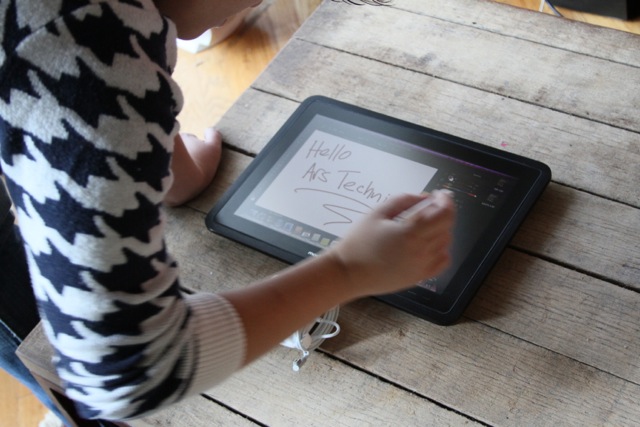
The ModBook Pro is packed similarly to a MacBook Pro. But unlike the 2008 ModBook, the 2012-2013 version doesn't exactly look like a MacBook Pro. The new version of the Mac tablet comes in a black brushed metal casing, with its SuperDrive on the right side of the screen and ports on the left:


The ports on the left include everything that comes standard with a current MacBook Pro: a MagSafe power adapter, Ethernet, FireWire, Thunderbolt, USB 3.0, an SD card slot, and audio out. There are also two buttons on the side: a power button and a "Mod Key," button, which is meant to help calibrate the stylus once you take your ModBook out of the box.
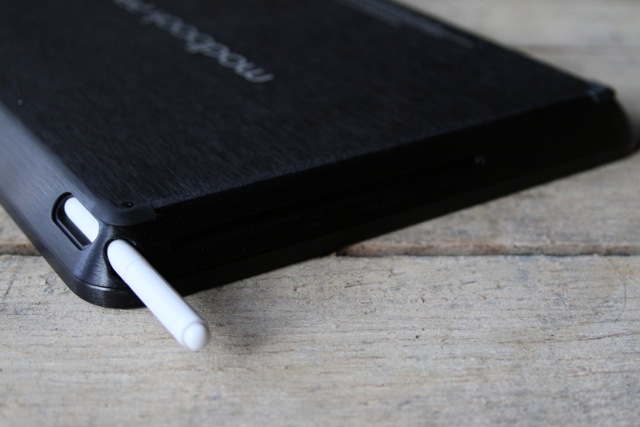
The ModBook's stylus is stored in a little enclave built into the top of the casing. Unlike the rest of the ModBook Pro, the stylus is white. (And we appreciate this—it makes it harder to hide or lose.) Unlike the MacBook Pro, the ModBook's sleep pulse light rests on the front just underneath the display.
But the main thought that crosses your mind upon holding a ModBook Pro is "this thing is heavy." At 5.4 pounds, the ModBook Pro—which, again, is made from a modified 13-inch MacBook Pro—is about a full pound heavier than a non-retina 13-inch MacBook Pro (4.5 pounds). In fact, it's roughly the same weight as a non-retina 15-inch MacBook Pro (5.6 pounds). Relatively speaking, the ModBook Pro is a brick when the weight-to-size ratio is concerned. It's important to note, though, that it weighs roughly the same as the 2008 version of the ModBook Pro. (Coincidentally, I also described that as a "brick.")
The mere idea of carrying it around in a bag on a regular basis sends shivers down my spine. (This is coming from a MacBook Air user, so you may want to take my horror with a grain of salt.) But honestly, it's the one major turn-off with the design of the current ModBook Pro. Wouldn't creative professionals using a tool like this mostly avoid carrying it around if they could help it?
One more thing to note about the ModBook Pro's design: unlike the MacBook Pro, there is no FaceTime camera above the screen. (The 2008 version of the ModBook Pro kept the camera, but the company apparently decided to ditch it this time around.) I don't see this being much of a problem for users looking at this product, but it's worth noting in case you do a lot of video chatting and don't want to use too many different devices.
reader comments
119