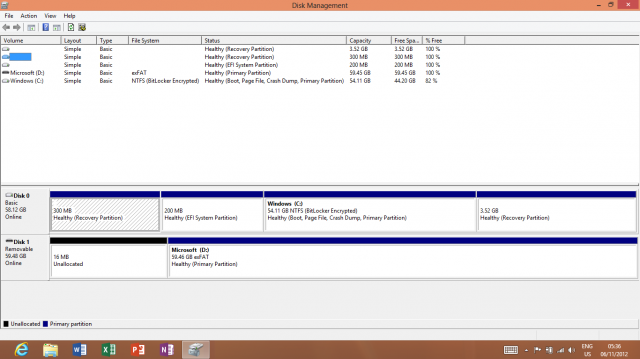
Microsoft's Surface tablet comes in two varieties: a model with 32GB of integrated flash storage, and a model with 64GB. That flash storage is used for everything; it houses the operating system, recovery data, and a page file, and it's also where apps, music, and video (and any other user data) get placed. As a result, that 32 or 64GB doesn't translate into 32 or 64GB of usable space.
How much are you left with? ZDNet's Ed Bott spotted that Microsoft has published a "disk space FAQ" that attempts to tackle this question. Per the FAQ, the 32GB Surface units have 16GB available. 64GB units have 46GB available.
Why so much disk space in use? A confluence of factors. First there's the time-honored problem of the computerized misuse of standard SI prefixes: a 32GB Surface has about 32 billion bytes of disk space, but operating system vendors, in their infinite wisdom, decide that "giga-" does not mean 109 but rather 230.
This is a time-honored inconsistency. Elsewhere in the computing sphere, the SI prefixes are used correctly; gigabit Ethernet, for example, has a raw data rate of 109 bits per second. Hard disks have their aereal densities typically measured in units of 109 bits per square inch. This inconsistent use of terminology, hardware engineers on the one hand using SI properly, software developers on the other using powers of two to make the mathematics simpler, consistently leads to dashed expectations, as hard disks and other storage media appear to shrink when installed and formatted. Although this misuse of SI terminology is irksome, the alternative is felt by most people to be unspeakably ugly. Hereafter, we will use GB to mean 230 bytes, and spell out billions of bytes.
Using this notion of "giga-", 32 billion bytes should come to 29.8 gigabytes, and 64 billion bytes should come out to about 59.6 gigabytes. They should, but they don't. 32GB Surfaces report their disk as having a total size of 29.0GB; 64 GB units as 58.12GB. That's 31.1 billion bytes, and 62.4 billion bytes. Those totals don't even round to Microsoft's advertised 32 and 64GB figures. Perhaps some of the space is taken up by the spare area used by SSDs to extend their lives, but it's a little shady to include that space in the advertised number, since there's literally no way of using it.
Second, there's the way the space is organized. Those 29GB are split into four separate partitions. The first, at 0.3GB, and last, at 3.52GB, are described as recovery partitions. Together, they can be used to completely wipe the machine and restore it from scratch. Windows RT has no equivalent to iOS's plaintive "please plug me into iTunes for I am hosed" boot screen, which makes sense for a system billed as a standalone PC, but means that the restore image has to be stored somewhere. The second partition is a 0.2GB affair, used to store EFI boot data. It's mostly empty.
Third, there's the stuff that's preinstalled. The remainder of the disk space, weighing in at either 27 billion bytes or 58 billion bytes, for a formatted capacity of 24.9 and 54.1GB respectively, is where everything else lives. On a freshly reset Surface, the operating system, page file (two of them, in fact; pagefile.sys and swapfile.sys), and Office RT Preview total 7.86GB. You can't really do much about this. Even if you don't want Office, there's no easy way to remove it, as it doesn't appear in Add/Remove Programs.
This leaves 17GB free on the 32GB Surfaces, and 46GB on the 64GB models. That's slightly more generous than Microsoft's own number for the 32GB units.
Shrinkage
However, that number can shrink further, as soon as you start to update the device. Every Surface RT has about 500MB of Office RT patch available, to upgrade the productivity suite to the final RTM version. Windows Update stores this patch, and any others, for about ten days after a successful installation. Installing the patch requires even more space. Applying the initial barrage of patches and adding an optional component such as a different language will chew up a good gigabyte of space on patches, and can occupy 1.5GB during installation.
Making this worse still, the Windows Store for some reason retains old versions of apps. Even after an application has been successfully upgraded, its previous version will hang around. This space just goes missing; although the Windows 8/RT Settings app can give you a breakdown of app-by-app disk usage, it only accounts for the current version of the app. The old ones are ignored. As with Office, the basic built-in applications need updating on a fresh Surface system. The result? You'll lose half a gigabyte, maybe more, to these old apps.
How long the Store keeps the old versions isn't immediately clear; the system will certainly retain at least three versions, and possibly more.
As such, even the 16GB that Microsoft promises on the 32GB Surface may not be readily available to end-users. Surface does, at least, have a way of adding storage that Windows itself will never use for its own needs; it has a microSD slot that works with 64GB cards.
There are wrinkles to this support, however. Due to the sandboxing and security used in Windows RT, apps need special permission to use this removable storage. Apps that just have permission to access your music, picture, or document libraries can't use the SD card. Worse, it's not possible to add removable storage to the existing libraries; Windows requires that all library locations be indexed. As a result, it won't index removable storage, presumably on the basis that it might get removed, which would cause the index to include information about files that no longer existed.
There is a trick involving Junction Points to make Windows not realize that the SD card is an SD card, but that is hardly what one would call elegant or easy-to-use.
Is this enough? The disk space overhead of Windows RT is larger than that of iOS or Android, and essentially eliminates the possibility of Microsoft ever shipping Windows RT devices with 16GB of disk space. A 32GB Surface has a lot less usable disk space than a 32GB Android or iOS tablet, and while this can be expanded with SD, that's not as clean or convenient as one would like. If you want to load up your Surface with media, this makes the 64GB device more compelling—but you pay a hefty price premium for the privilege.
Listing image by Microsoft
reader comments
123