Microsoft's Surface RT: Using existing Windows apps remotely

Among the top free apps listed in Microsoft's new Windows Store right now are IHeartRadio, Newegg, Kindle and ... Remote Desktop.
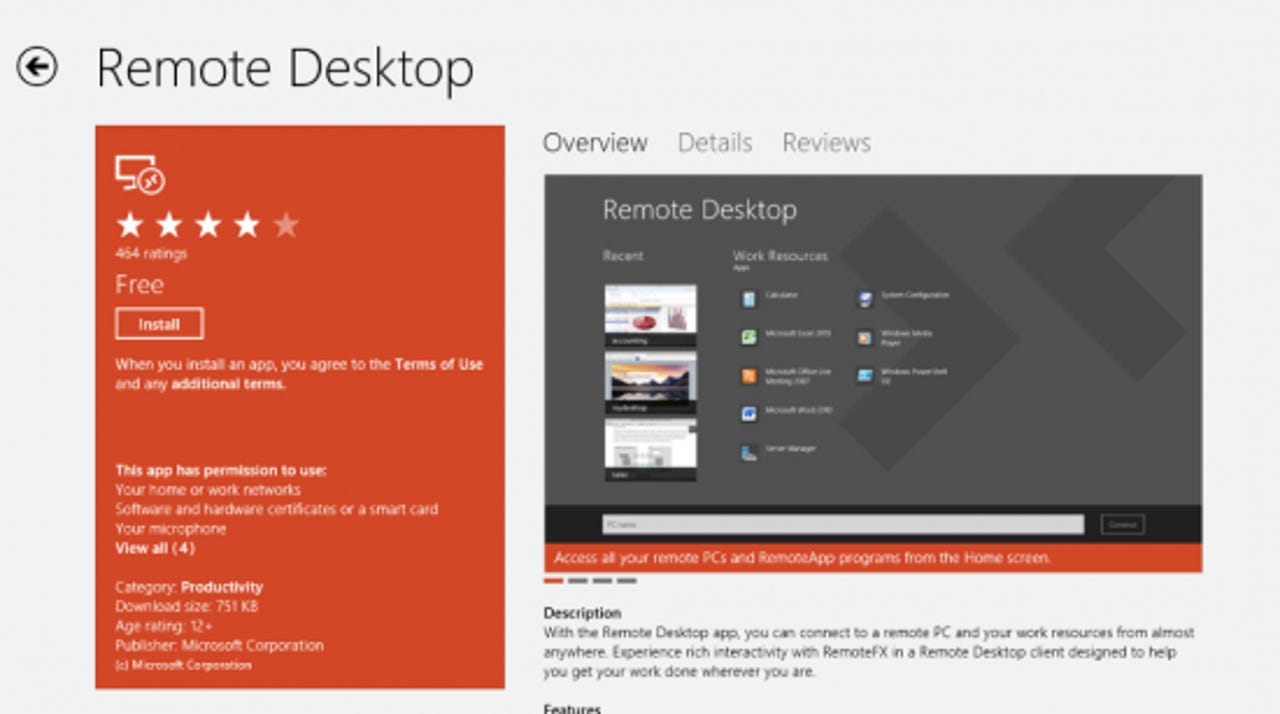
Remote Desktop may not be sexy, but it does allow Windows 8 and Windows RT users to connect to a remote Windows PC and access resources from it. And on the Windows RT front, given its restrictions on use of almost any existing Win32 applications (other than Office 2013 Home & Student, Internet Explorer 10 and some other Microsoft-developed utilities), Remote Desktop sounds -- at least in theory -- like a great way for users to continue to use apps they already have on new hardware like the Microsoft Surface RT.
As usual with most things Microsoft, the reality is a lot more complicated. In order to use Remote Desktop and Remote Desktop Services (the renamed "Terminal Services") product, users need certain back-end infrastructure and licenses.
Here's what a Microsoft spokesperson told me regarding use of Remote Desktop and RDS by Windows RT users:
Q: Will Windows RT users, including Surface RT users, be able to run legacy/Win32 apps using Remote Desktop and RDS. If yes, how?
A: The best way is through the Remote Desktop Client, which is available through the Windows Store. When this is combined with Windows Server 2012 or Windows Server 2008 R2, Windows RT devices (including Surface RT) users can access data and easily launch apps – including legacy/Win32 apps – one of two ways:
* RemoteApp: RemoteApp grants access to line-of-business applications and data, allowing a user to easily launch apps from Windows RT devices and securely access corporate data while avoiding storing it on a consumer device, ensuring compliance requirements of the business.
* VDI (Virtual Desktop Infrastructure): This option offers a richer user experience than the above. When using Windows Server 2012 for your VDI infrastructure, additional benefits including WAN enablement, USB redirection, and better multi-touch support can be achieved. This is the best value for VDI and offers a more simplified administration for IT, with single console and full PowerShell support.
Q: How is this licensed/what are the limitations?
A: Appropriate server and client licenses are required for both of the above scenarios. To access a Remote Desktop Server for VDI or RemoteApp, you would need an RDS CAL (Client Access License) and a Windows Server CAL.
Q: What's the deal with VDA (Virtual Desktop Access) license and CDL (Companion Device License)? It seems folks using iPads and Android devices to access Windows desktops remotely also need these. Do Windows RT users need to purchase these additional two licenses in order to use Remote Desktop?
A: RT devices don’t need a VDA or CDL license when used as a secondary device for accessing remote desktops. The user still needs an RDS CAL/VDA license for their primary corporate desktop.
Q: In the description of the Remote Desktop app in the Windows Store, Microsoft mentions Remote Desktop allows users to "experience rich interactivity with RemoteFX in a Remote Desktop client." What does this really mean?
A: RemoteFX is the new branding for the user experience. Previously it referenced just the vGPU for VDI, but now also the term also includes the WAN experience, USB Redirection, etc. There’s not a GPU or Hyper-V requirement to take advantage of the improvements. And it’s not limited to just Windows 8 – a recent update provides the RemoteFX functionality to Win7 desktops as well.
Q: Anything else that might help users trying to wade through these licensing details?
A: Here are a couple of additional documents that might help:
* Windows Server RDS Volume Licensing Brief
* VDI/RemoteApp licensing information
OK. My brain hurts now. Anyone out there who has used Remote Desktop and RDS to gain access to their "legacy" apps on Windows RT hardware? Feel free to chime in with any additional caveats and lessons learned. And anyone with other questions on this, send them in through the comments and we can all try to wade through this together....
Also: If you're still wondering at this point what does and doesn't work on Windows RT, Microsoft's Windows RT "disclaimer statement" is worth a read.