
Last week, Acer announced its Iconia W700 tablet. This device's Intel Ivy Bridge processors will give it quite a bit of processing power, but its $800 starting price tag and 2.3 pound weight make it more of an Ultrabook replacement than a stand-in for an Android or iOS-based tablet. That task is best left to the Iconia W510, an Intel Atom-based tablet that still runs the full version of Windows 8, but weighs 1.32 pounds and starts at $499.99. Like the W700, it will launch on November 9 shortly after Windows 8.
The Iconia W510 debuts at four different price points, all of which include a 1.5 GHz Intel Atom Z2760. Codenamed Clover Trail, this dual-core processor is slower than Ivy Bridge processors but is said to give the W510 an ARM-like estimated nine hours of battery life (though we won't be able to test these claims until we receive a review unit). All models of the tablet also include a 10.1" 1366x768 IPS touchscreen covered with Gorilla Glass, 2GB of 800MHz low-power DDR2 RAM, 802.11n Wi-Fi and Bluetooth 4.0, a 2 megapixel front-facing camera, and an 8 megapixel rear-facing camera. Micro HDMI and Micro USB 2.0 ports and a microSD card reader are also included, though mobile broadband options are sadly absent.

The $499.99 version of the tablet includes a small 32GB of storage—a fair amount for an iOS or Android tablet, though Windows 8 takes up quite a bit more space than either of those operating systems—while the $599.99 version bumps this up to 64GB. For $749.99, you can add the keyboard dock, which itself includes a full-size USB 2.0 port and a secondary battery that Acer says will boost total battery life to 18 hours.
There's also a final $799.99 configuration aimed at business users, named the Iconia W510P. It is identical to the $749.99 configuration, with a couple of tweaks: it ships with Windows 8 Pro, boosts the standard one-year warranty to two years, and includes a Trusted Platform Module (TPM) for use with the BitLocker disk encryption feature.

We got a chance for a brief hands-on with the tablet a few weeks back, though this was hampered a bit by the fact that Acer's demo unit wouldn't power on. The all-plastic construction of the W510 seemed solid enough, but felt (and looked) a bit cheaper than the more expensive W700. This cheap feeling is even more pronounced on the keyboard dock, which had been damaged in transit (as you can see in some of our pictures). The W510's pricing is competitive, but incidents like this don't give us a lot of optimism about its longevity.
The dock's chiclet keyboard uses mostly full-size keys, but the keys on both the left and right sides get squeezed horizontally to make room. The overall effect is reminiscent of netbook keyboards—it might be a bit more comfortable than a touch-only keyboard for long stretches, but it's no substitute for a full-sized keyboard. With the dock, the tablet's thickness increases to 0.84 inches and its weight increases to 2.63 pounds, about double what it weighs without the dock.
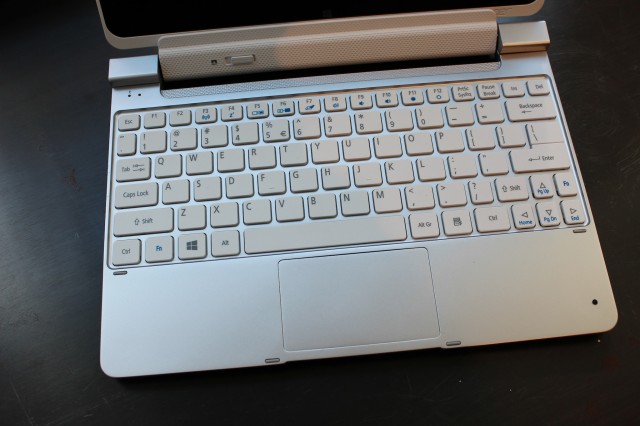
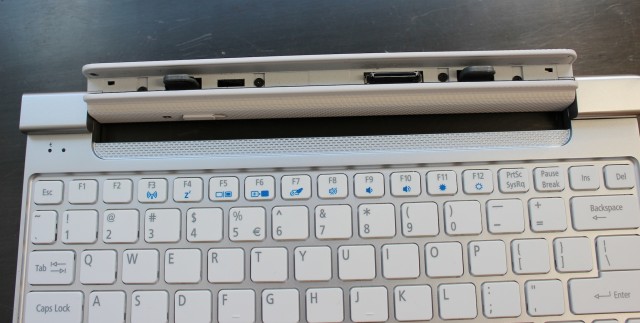

The most important thing about the W510 at this juncture? It's an x86 tablet capable of running Windows 8 that comes in at $100 less than the ASUS Vivo Tab RT, the only Windows RT tablet for which we have definitive pricing (it also undercuts ASUS' own Clover Trail Atom tablet, which starts at $799 and only includes a dock for an additional $199). The big question for the ARM-based Windows RT has always been one of price; while ARM-based tablets may have better battery life and a smaller size and weight than some of their Intel-based counterparts, the inability to run third-party Windows applications on the Windows RT desktop is a huge handicap. It'll continue to be until the Windows app store can offer credible replacements for most of those applications. If Atom-based tablets can offer similar performance and battery life at a similar or lower price, Windows RT will serve only to muddy the waters and create confusion among consumers.
reader comments
41