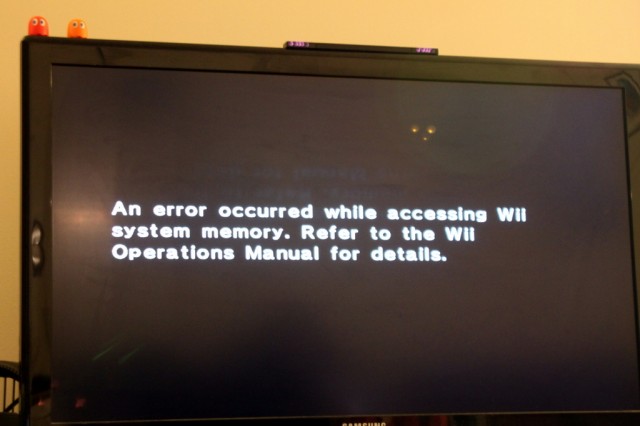
(This story has been updated with further information at the bottom of this post)
Downloading Nintendo’s massive, day-one Wii U firmware update took over an hour, but the length of time didn't bother me. I would finally be able to transfer the Virtual Console games I bought for the Wii over to my new Wii U. Then I could finally remove the old console itself from my entertainment center.
Unfortunately, my plan failed. Nintendo’s over-zealous DRM scheme, combined with a malfunction in my launch-era Wii hardware, instead trapped my purchases on the Wii. Unless I’m willing to pay Nintendo to help me out, $400 of downloaded games will remain in limbo.
An error occurred
Moving content from an old Wii to a new Wii U could have been as simple as transferring Wii-based content to an SD card, then inserting that card into the Wii U. Instead, Nintendo set up a convoluted DRM system, hoping to ensure Wii owners could only play downloaded games (or access other personal content) on a single console.
The actual transfer process is handled by a free “Wii Transfer Tool,” which you download from the Wii Shop Channel to both the old and new systems. As the on-screen instructions explain in great detail, the process has three main steps:
- Insert an SD card with at least 512MB free into the Wii U. The Wii U then registers the system and SD card with an Internet server. Next, it prepares a partition on the SD card for the transfer.
- Put that same SD card into the Wii. The system connects to the Internet (presumably to confirm this content hasn’t been copied to another system yet), then copies the entire contents of the Wii system memory to the SD card. It will simultaneously delete that content from the source Wii.
- Put the SD card back into the Wii U. After a final Internet check, all the data and personal information on the Wii is copied to the Wii U.
Getting this entire process set up was time-consuming and inconvenient. It required a lot of remote juggling and TV input switching. But after half an hour, I was finally watching a bunch of cute Pikmin slowly copy the accumulated contents of my Wii to the SD card. Then, with Step 2 of the above process roughly 33 percent done, the screen suddenly went black. My Wii displayed the message shown at the top of this post:
“An error occurred while accessing Wii system memory. Refer to the Wii Operations Manual for details.”
At this point, I had one thought—I was totally screwed. The Wii Transfer Tool warned me a dozen times not to turn off the system or remove the SD card during the transfer process. My data might have been corrupted. Or perhaps Nintendo’s servers already registered my transfer attempt and would prevent me from even trying again.
The system wasn’t responding to any Wii Remote input or even to a normal press of the power button. I finally bit the bullet: it was time to hold the power button down to perform a hard reset. Initially, things looked good, and I was surprised to find my data was unaffected. The transfer process started up again without a hitch. But the calm didn't last long; my second transfer stopped at exactly the same point as the first. A third attempt yielded the same results.
I finally listened to the screen and looked at the manual. The Wii Operations Manual pointed me to the Nintendo Support Website. The Nintendo Support Website directed me to an 800 number. The representative there delivered the news coolly: my system needed to be repaired before I could continue the transfer process. My Wii is well past its 12-month warranty, so this process would cost $75 plus a $10 cherry on top for the shipping.
What's actually trapped
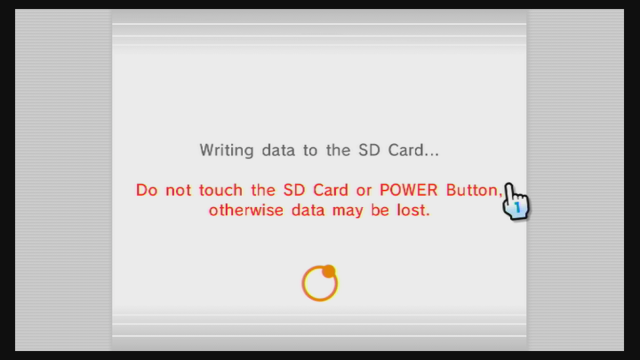
Without the repair, I could recover some data from my Wii. My most important save data is already backed up to an SD card, and the rest can also be copied over to my Wii U without issue. (However, the Wii U oddly insists that I play each game on the new system before I’m allowed to copy over said data.)
But the Wii hardware actively prevents me from copying the save data for some games, most notably Super Smash Bros. Brawl and Mario Kart Wii. Why? My guess is that this is to solve possible technical or fairness issues associated with using the same online account on multiple systems. I still don’t really understand why that means the characters and levels I’ve unlocked have to be trapped on my Wii forever. I’m assuming the Wii Transfer Tool could move this save data for me, but the memory issue makes it impossible without paying for a repair.
All of that is only a minor inconvenience. The larger issue remains: the fate of dozens of Virtual Console games I’ve purchased for my Wii over the years hangs in the balance. The collection is worth about $400 by my estimates. Most of these games are backed up on that same SD card (since they wouldn’t all fit on the Wii system memory), but Nintendo’s copy protection ties their license data exclusively to the Wii system on which they were originally downloaded. The Wii Transfer Tool would move this license data for me, if it worked. As it stands, the games stay jailed on antiquated hardware.
If I want to re-download my purchases to the Wii U, there’s no way for me to confirm to the new system that I am, in fact, the person who purchased all these games. My Wii Shop account data is also tied to the Wii on which it was set up. (Naturally, shifting it to the Wii U requires the Wii Transfer Tool.) The 300 Wii Shop Points (worth only $3) I had left over are a small casualty of this situation, but I'm suddenly glad I didn’t keep a larger virtual currency balance. Any Miis I created or stored on the Wii are also trapped if the Wii Transfer Tool won't ultimately work, but I can't say I'm too broken up about that.
I asked the Nintendo support representative whether there was any way to just transfer my license and account data from the Wii to the Wii U. This could prove to the system that I am me, without having to use the non-responsive Transfer Tool. The short answer? No.
I was told that the only way to get my account moved was to pay for the system repairs, then try the transfer again. The representative seemed unsure if my save data (including the uncopyable Smash Bros. and Mario Kart data) would be safe throughout the repair process. He assured me that my license and account data would be fine and transferable, though, even if Nintendo had to replace the entire system piece by piece.
I had to stand up a bit here. I complained that the quoted $85 seemed like a high price for the ability to transfer games I already legally purchased (and to repair a system I was literally planning on never using again). My efforts earned me a “loyal customer” discount of $25. The rep then e-mailed me a printable shipping slip and said I had 14 months to use it. I would be charged $60 (plus Pennsylvania sales tax) only when the system was repaired and ready to be sent back—one to two weeks after Nintendo receives it.
The choice
That’s where things stand. Thanks to aging hardware and a strict DRM system, I have a choice to make. Spend $60 to move $400 of legitimate Virtual Console purchases and other data from my aging Wii to my brand new Wii U—or don't. If I pass, at least I can continue playing those games on the Wii until the memory issue affecting the transfer process eventually prevents the Wii from working at all. At that point, I presume I would need the same repair option to save my purchases.
At the moment, I’m undecided. I enjoy having a virtual library of classic games at my fingertips on the Wii, but truthfully, I rarely play those titles. (I don't need a quick hit of nostalgia on the big screen every day.) And I loathe essentially rewarding Nintendo by paying the company for making this process so difficult. Then again, I’ve already sunk hundreds of dollars into buying these games, and I would prefer to keep that value going forward.
Most Wii owners will probably be able to use the transfer tool without a hitch, seamlessly enjoying their older content on the newer system. Sadly, a "loyal customer" like me wasn't so lucky.
UPDATE: A few commenters suggested that I might be able to avoid having to send my Wii in for repair by formatting my Wii's system memory and trying the transfer process again. This would guarantee I would lose the uncopyable save data on the system, but I would save the cost and hassle of a Nintendo repair.
After triple-checking my backup, I tried reformatting this morning. After waiting an hour and a half (for a process that Internet reports say usually takes a couple of minutes), I decided that the formatting had failed somewhere (even though the system showed it was still processing). I performed a hard reset, expecting my console to be a useless brick, but instead found that the formatting seems to have deleted some, but not all, of my saved data. I redownloaded the Wii Transfer Tool and started the process again, only to find that I got the same memory error, only now it appeared almost immediately, rather than a third of the way into the process.
Just for kicks, I went into my Wii save data management and tried deleting the file that the process seemed to be hanging on, an old save for Pro Evolution Soccer 2009. The system has been trying to delete that small file for the last ten minutes now without success. At this point, I'm guessing there's a physical problem with a specific memory location inside that file that is causing the transfer to malfunction.
Again, most Wii owners probably won't run in to this specific problem, and I don't necessarily expect Nintendo to be responsible for a physical problem in a system that's five years out of warranty. But the only reason this small hardware problem is an issue at all is that Nintendo's DRM is forcing the Transfer Tool to freeze on that bad sector, rather than simply letting me copy files from a clean backup or re-download purchases through a password-protected account.
Since this story was published, Nintendo PR has reached out to offer me a free repair on my console (an offer which Ars Technica's code of ethics prevents me from accepting). I'm currently awaiting a response from Nintendo on the prevalence of this kind of issue and whether the company would consider extending the Wii U's warranty to cover transfer-related issues on older Wii consoles.
Until then, I'm leaning toward paying to send the system in for repairs, just to see how the entire process goes and to confirm whether or not it will actually fix my problem. I'll be sure to update you if and when I have more information on that score.
Listing image by MarioWiki
reader comments
218