
The developers behind the GNU Image Manipulation Program (GIMP) have announced the official release of version 2.8, the first stable update since 2008. The new version brings a number of significant technical enhancements and user interface improvements, including the long-awaited single-window editing mode.
The GIMP is an open source raster image editor with advanced features, such as support for layers and scripting. It was originally created by students at UC Berkeley in 1996 and later became part of the GNU project. The GIMP has spawned several other notable open source software projects, including the Gtk+ widget toolkit with which it is built.
The tremendous amount of functionality exposed by the GIMP makes it difficult to learn and use. The complexity of the user interface is often a source of major criticism. The project began a major redesign effort in 2007 with the aim of improving usability. Ideas for improvements came from in-depth expert analysis and community brainstorming. After collecting and evaluating proposals, the designers drafted specifications for some of the major changes, including the new single-window mode.
Although it has taken a long time to get the feature ready for widespread use, the single-window mode was largely implemented a few years ago. I first tested the feature in 2010 when I wrote a hands-on review of a GIMP developer build. The functionality is still largely the same in the 2.8 release, but the implementation has matured.
Features
The single-window mode consolidates the GIMP’s document windows and floating tool palettes into a single unified window. The individual documents are combined in a tabbed view in the center of the window. Each image has a tab that is adorned with a thumbnail. You can switch between the tabs by clicking the desired item or holding the alt key and hitting the number of the tab you want to access.
The palette windows dock to the left and right of the content area. The primary tool palette is locked into place in the top left-hand corner, but the rest can be moved by dragging their tabs. You can have as many rows of palettes as you want on each side. You can also stack the palettes on top of each other, in which case the interface will allow you to switch between them by clicking the tabs. There's even an option to tear the palettes out of the interface and combine them in separate floating windows.
Although the single-window mode is a long-awaited landmark feature, the designers chose not to make it the default mode. The first time that you run the GIMP, it will start with the traditional floating window layout. The single-window mode can be enabled with an option in the application’s “Windows” menu. The setting can be toggled to switch between the floating and single-window layouts. The user’s preference will be remembered between uses.
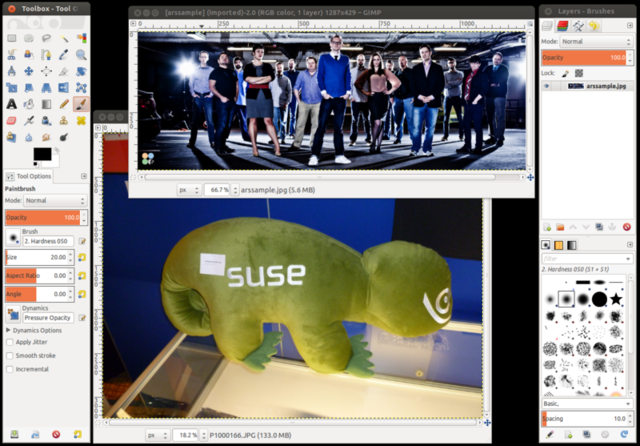
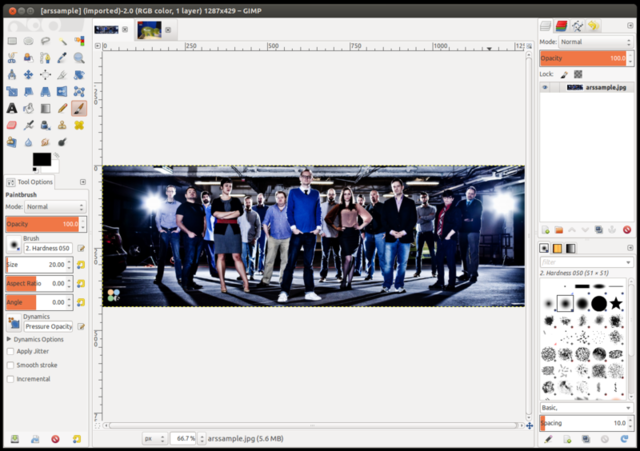
The single-window mode offers a user experience that feels more streamlined and less cluttered. It makes the GIMP easier to manage and simpler to use. It has a number of limitations, however, that might prove troubling to intensive users. For example, there doesn’t appear to be a way to snap content tabs out of the main window or split the content area, which means that users won’t be able to view multiple images at the same time.
In addition to the single-window mode, the GIMP also gained a number of other design and usability improvements. The title bar on the floating palette windows was removed and the associated configuration button was sucked up into the tab bar. Although it’s a minor change, it cuts down on some of the space waste in the palette layout.
Another modest usability improvement comes in the form of a new design for spin buttons, the user interface control that displays adjustable numerical values. The new spin buttons are larger and have a colored fill that indicates the level of their value. In addition to the traditional means of adjustment (direct keyboard input and clickable up/down arrow buttons) the widget’s value can be configured by clicking and dragging back and forth inside of the fill area. This change will make the spin buttons easier to operate with touchscreen stylus input devices, which are commonly used by artists.
In an effort to improve the GIMP’s predictability, the developers worked to simplify the file saving workflow. The application’s “Save” feature can now only save images in the GIMP’s native XCF format. Generating output in any other format is now an “export” operation. The change is sensible because the XCF format is obviously the only one that will actually preserve all of the document state characteristics that users require for works-in-progress.
Alongside the interface changes, GIMP 2.8 introduces a number of major feature improvements. Most notably, support for nested layer groups. This will give artists more flexibility over how they structure their work. Another major functional improvement is the new canvas-based text editing support, a feature that is sure to please the lolcat crafting masses.

When the user employs the GIMP’s text tool to put a caption on top of an image, they can type directly into the caption space instead of having to use an external text editing window. While you are editing the text, a floating pane with formatting options will appear above.
Roadmap
The GIMP developers have laid out a roadmap that documents their plans for the next several releases. One of the most significant potential changes that could arrive in the next major release is a full transition to the Generic Graphics Library (GEGL), a sophisticated image processing framework.
The original concept for GEGL arose in 2000, but it has taken many years to make it suitable for adoption. The framework uses a graph-based model, allowing individual image operations to be tied together as a series of connected nodes. It will make it easier to support non-destructive editing and high bit-depth images. Preliminary GEGL enablement in the GIMP began with version 2.6 in 2008. The framework has seen gradual integration for a handful of GIMP features leading up to the release of 2.8.
The GIMP developers recently began a renewed effort to transition the application over to GEGL with the aim of completing the transition for version 2.10. According to the GIMP website, the work has been proceeding swiftly. Over 90 percent of the GIMP’s core is said to have been ported to GEGL. This is a significant milestone for the project. You can learn more about GEGL integration by reading a January blog post by Peter Sikking, a professional interaction architect who is contributing to the GEGL user interface design.
After the 2.10 release arrives, the next major version will be 3.0. According to the roadmap, the goal for 3.0 will be delivering support for Gtk+ 3, a major new version of the underlying widget toolkit that is used to build the GIMP’s interface. The other major feature item included in the roadmap for version 3.0 is pervasive high bit-depth support, a major feature that will made possible by the GEGL transition.
Although it took years for 2.8 to be released, it was well worth the wait. It’s a great update that has much to offer regular end users. The roadmap is also really promising, assuming that development will move faster now.
I've been a GIMP user for many years, though I only take advantage of a portion of the application's available functionality. I've recently been reading an advance copy of the upcoming second edition of Artist's Guide to GIMP from No Starch Press, a really instructive book that is expanding my knowledge of the program. Users who are looking to get more out of the GIMP might want to check it out. It's currently in "beta" and available for preorder.
Getting the GIMP
GIMP 2.8 was officially released last week in source code form. At the time this article was written, no official binaries have yet been released. This means that users who want to get their hands on the application right away will likely have to compile it from source or find an unofficial binary distribution.
According to the website, Mac and Windows binaries will be made available soon. The process of building and distributing the GIMP for Linux will be up to the individual Linux distributors, as you would expect. Most regular Linux users on stable distributions won’t see the new version until the next round of desktop Linux releases, when it will be made available in the distro package repositories.
Compiling it from source was a bit of a pain because it required newer versions of certain libraries than the ones that are included in Ubuntu 12.04 (which is what I’m currently running on my Linux test system). I don’t recommend trying to build it from source yourself unless you know what you are doing.
The source code is available for download from the GIMP’s website. You can learn more about the new features and improvements by reading the release notes.
reader comments
101